 "area man" (hurrburgring)
"area man" (hurrburgring)
01/14/2014 at 14:35 • Filed to: Laptopnik
 2
2
 80
80
 "area man" (hurrburgring)
"area man" (hurrburgring)
01/14/2014 at 14:35 • Filed to: Laptopnik |  2 2
|  80 80 |

I was recently gifted this old HP laptop. !!!error: Indecipherable SUB-paragraph formatting!!! What upgrade will get me the most bang for my buck? My instinct is to double the RAM, but will that do much with such a slow processor?
!!! UNKNOWN CONTENT TYPE !!!
EDIT : Wow, thanks a lot guys! I posted the same question to my facebook and got a couple rants about windows 8 and floppy disks in response, so... yeah. Much moar better here. Oppo rules!
 wizkashifa
> area man
wizkashifa
> area man
01/14/2014 at 14:37 |
|
Ram is easiest. But I read somewhere that most processes do not require more than 4 gigs of RAM, so your money might be spent somewhere else. Can you upgrade any of the other hardware? I know from my incredibly-Apple-locked MacBook that RAM is the only thing you can upgrade.
Disclaimer: I have 8 gigs on my Mac and 32 gigs on a desktop.
 Alex Murel
> area man
Alex Murel
> area man
01/14/2014 at 14:37 |
|
It really depends on what you're going to be trying to use it for.
 Mattbob
> area man
Mattbob
> area man
01/14/2014 at 14:38 |
|
well, it's about all you can do. That and a fresh clean install of windows. Do those two things, and clean out all of the heat sinks and fans while you are in there, and you wil have it running the best that it can.
 Bad Idea Hat
> area man
Bad Idea Hat
> area man
01/14/2014 at 14:38 |
|
I'd say maybe a faster hard drive, right off the top of my head. Really, the only easy to moderate upgrades you can do are hdd and ram, and I'm not sure without investigating how much memory it can take.
Also; get a mouse. HP trackpads tends to be somewhat junky, at least in my experience.
 Laird Andrew Neby Bradleigh
> area man
Laird Andrew Neby Bradleigh
> area man
01/14/2014 at 14:38 |
|
What will you be using it for? If you're not going to play any games, a switch to Linux would give you most bang for the buck.
 WolfmanJimCBW
> area man
WolfmanJimCBW
> area man
01/14/2014 at 14:39 |
|
It will help out, but with such a slow processor, you can't expect much more from it without a very light OS and keeping it uncluttered. RAM is always the most bang for the buck though. Also possibly a HDD.
 area man
> Mattbob
area man
> Mattbob
01/14/2014 at 14:39 |
|
Can I not upgrade the processor? I iz stoopid.
 area man
> Alex Murel
area man
> Alex Murel
01/14/2014 at 14:40 |
|
Just as a temporary all-around laptop until I get the scratch to buy a real machine, then it's going under my TV as a media hub.
 Mattbob
> Mattbob
Mattbob
> Mattbob
01/14/2014 at 14:40 |
|
oh.... its already got 4 gigs.... You probably can't add more, as I'm guessing it's a 32bit processor/operating system. With 32 bit operating systems, you cant get any more than 4 GB of ram. Its really less than that, but im rounding up.
 Zoom
> area man
Zoom
> area man
01/14/2014 at 14:40 |
|
Overclock the processor if (and only if) you can keep it cool enough. Imho, no more RAM is gonna help. I have an old Dell 600 series it worked well on.
I think the HP motherboard will allow it depending on model.
 Blunion05 drives a pink S2000 (USER WAS BANNED FOR THIS POST)
> area man
Blunion05 drives a pink S2000 (USER WAS BANNED FOR THIS POST)
> area man
01/14/2014 at 14:40 |
|
Depends on what you intend on using it for. Might benefit to get a better processor, although it doesn't have to be a new one....that laptop looks really old!
 Mattbob
> area man
Mattbob
> area man
01/14/2014 at 14:41 |
|
Probably not, as most things that old aren't made anymore. If you could tell me exactly what processor is in it, and ideally what socket it is, I might be more help.
 area man
> wizkashifa
area man
> wizkashifa
01/14/2014 at 14:42 |
|
I'm not sure...
 MontegoMan562 is a Capri RS Owner
> area man
MontegoMan562 is a Capri RS Owner
> area man
01/14/2014 at 14:42 |
|
Upgrading ram shouldn't do much on that, it'll still only use 4 gb.
Processor may be built into the motherboard on that one, making it not a quick swap.
 Textured Soy Protein
> wizkashifa
Textured Soy Protein
> wizkashifa
01/14/2014 at 14:42 |
|
Windows computers can't use more than 4 GB of RAM if they're running a 32-bit Windows version. This one at least according to the Amazon link has Win 7 x64.
 StoneCold
> area man
StoneCold
> area man
01/14/2014 at 14:43 |
|
The E-series from AMD is the CPU equivalent of a lawnmower engine. :/
RAM is fine and graphics will be fine for that resolution, but MAKE SURE YOU TAKE OFF ALL THE HP CRAP THAT WILL SLOW YOU DOWN.
The ONLY upgrade I can recommend is putting in is a solid state drive:
http://www.amazon.com/Crucial-2-5-In…
!!! UNKNOWN CONTENT TYPE !!!
Then it's kinda the equivalent of a Chromebook, but internet resource demands are only going to up in time, so I would guess this would last you 2-3 years online at most.
 wizkashifa
> Bad Idea Hat
wizkashifa
> Bad Idea Hat
01/14/2014 at 14:43 |
|
An SSD too. Modern hybrid drives could really make it awesome. Like a 64gb solid state and 512gb hard disk, it'll definitely rock in its second life too.
 area man
> Mattbob
area man
> Mattbob
01/14/2014 at 14:44 |
|
I'm at work and the laptop is home currently, but I'm reading its a AMD Dual-Core E-300 APU, if that makes any sense.
 jariten1781
> area man
jariten1781
> area man
01/14/2014 at 14:44 |
|
Light weight Linux build if you don't need windows. SSD. Not a whole lot else worth doing.
 area man
> Mattbob
area man
> Mattbob
01/14/2014 at 14:45 |
|
I'm reading on various sites that the max is 8 gigs, and I'm pretty sure its Windows 64 bit.
 StoneCold
> area man
StoneCold
> area man
01/14/2014 at 14:45 |
|
99% of the time, the processor is soldered on in laptops, so putting a new, faster one in is not really an option.
 Alex Murel
> area man
Alex Murel
> area man
01/14/2014 at 14:45 |
|
My advice, on a non professional level, is to just strip off all the unnecessary crap software until you're left with just MS Office, VLC, Chrome (if you always have internet maybe even just Chrome and use google docs), and then some incredibly basic and free antivirus software. Save your money for the real machine. That thing is never going to run games properly and its good enough as it is for your average video player.
 spanfucker retire bitch
> area man
spanfucker retire bitch
> area man
01/14/2014 at 14:46 |
|
You can't upgrade the processor, and unless the GPU is using an MXM interface card, you can't upgrade the GPU either. You might be able to upgrade the RAM (assuming it's no soldered in) but I doubt you'd see any benefit from it.
Your best bet as far as making it "feel" faster, is to backup your OS and swap out the hard drive for an SSD. A Samsung EVO is a good recommendation. Nothing makes an old piece of junk PC feel faster than upgrade it with an SSD.
 area man
> wizkashifa
area man
> wizkashifa
01/14/2014 at 14:46 |
|
Oooo, I like the sound of that.
 area man
> Bad Idea Hat
area man
> Bad Idea Hat
01/14/2014 at 14:46 |
|
Yeah that touchpad is awful. Thanks for pointing me towards the hard drive, that wasn't even on my mind.
 Nibbles
> area man
Nibbles
> area man
01/14/2014 at 14:46 |
|
You can max it out at 8 GB RAM. Provided you are running a 64 bit operating system, this would be the route to take. If you're not, I would recommend upgrading then buying more RAM. You can also invest in an SSD for a quicker hard drive.
the processor is soldered onto the board and not user serviceable.
 Swale
> area man
Swale
> area man
01/14/2014 at 14:47 |
|
Doing hardware upgrades on laptops can be kind of a pain in the ass. I would just do a fresh install of windows and clean the sucker out with some canned air or a heppa vac
 area man
> StoneCold
area man
> StoneCold
01/14/2014 at 14:47 |
|
Thanks for the tips! I haven't gone through to get rid of all the bloatware b/c it actually starts up pretty quick, but I'm definitely doing that tonight. Good call.
 Bad Idea Hat
> wizkashifa
Bad Idea Hat
> wizkashifa
01/14/2014 at 14:47 |
|
Thanks, I forgot to mention an SSD.
Learn about SSDs first, though. They're different in some interesting ways from regular HDDs.
 Mattbob
> area man
Mattbob
> area man
01/14/2014 at 14:48 |
|
yeah, you can't upgrade it. It looks like its a BGA chip which means Ball grid array. This means that the bottom of the chip, instead of pins, has hundreds of tiny solder blobs that get soldered to the board during manufacturing. So, to answer your question, no. :-(
 area man
> Zoom
area man
> Zoom
01/14/2014 at 14:48 |
|
I think it should be OK - the vents are clean and it doesn't run that hot in the first place.
 Gizmo - The Only Good Gremlin, but don't feed me after Midnight
> area man
Gizmo - The Only Good Gremlin, but don't feed me after Midnight
> area man
01/14/2014 at 14:49 |
|
If you're running Windows of any flavor, I always recommend three things. First get as much RAM as your machine can handle; second upgrade your harddrive to a fast 7200RPM one, and third eliminate as many extraneous background tasks as you possibly can (if your taskbar is full of little addon icons for like weatherbug, etc., get rid of them). Lastly, and this is only for the computer savvy (I usually set it up automatically for my friends and family and tell them tho leave their computer on overnight at least once a week) setup a scheduled Disk Cleanup and Disk Defragmenter to keep Windows running as efficiently as possible.
 area man
> Blunion05 drives a pink S2000 (USER WAS BANNED FOR THIS POST)
area man
> Blunion05 drives a pink S2000 (USER WAS BANNED FOR THIS POST)
01/14/2014 at 14:49 |
|
Yeah, it's about three years old. I'm using it as my everyday laptop right now, but I plan on getting a new one soon and using this one as a media hub.
 JeffFurbs
> Bad Idea Hat
JeffFurbs
> Bad Idea Hat
01/14/2014 at 14:49 |
|
Yes...HDD might be all they can really do haha.
Check out Seagates Hybrid drives if you can't go full solid state drive (due to them being expensive)
 area man
> Laird Andrew Neby Bradleigh
area man
> Laird Andrew Neby Bradleigh
01/14/2014 at 14:49 |
|
I'm not playing games right now, but I might once I get a new laptop and use this one as a media hub.
 area man
> jariten1781
area man
> jariten1781
01/14/2014 at 14:50 |
|
Yeah, others have suggested the SSD so I think I'm gonna go with that. Thanks!
 mattoverdrive
> area man
mattoverdrive
> area man
01/14/2014 at 14:51 |
|
RAM could help, but get an SSD first. That'd help quite a lot.
 Zoom
> area man
Zoom
> area man
01/14/2014 at 14:51 |
|
When you load it hard it will.
An SSD might be ok also, depending on front side buss speed. If an SSD has tons higher speed and the buss won't handle it, you won't get much.
 Mattbob
> area man
Mattbob
> area man
01/14/2014 at 14:51 |
|
then you can go higher if it is 64 bit. Sorry, I deal with some really old garbage at work in some test stands, so I might be stuck in a time warp when it comes to someone saying something is old.
 area man
> spanfucker retire bitch
area man
> spanfucker retire bitch
01/14/2014 at 14:52 |
|
The RAM isn't soldered in - it really wouldn't make a difference? On my shitty Toshiba laptop years ago I bumped it up from 2 to 4 gigs and it felt faster.
 spanfucker retire bitch
> Textured Soy Protein
spanfucker retire bitch
> Textured Soy Protein
01/14/2014 at 14:53 |
|
You can technically get a 32-bit Application to recognize more than 4GB of RAM if you use PAE, but it's a bit hacky in Windows and it still doesn't solve the problem not being able to ADDRESS more than 4GB of RAM at a time, just because it can SEE more.
 area man
> Alex Murel
area man
> Alex Murel
01/14/2014 at 14:53 |
|
That is very good advice. Thanks!
 area man
> StoneCold
area man
> StoneCold
01/14/2014 at 14:53 |
|
Phooey.
 Laird Andrew Neby Bradleigh
> area man
Laird Andrew Neby Bradleigh
> area man
01/14/2014 at 14:53 |
|
Linux would work great on a media hub as well, I'm running Mint on my media hub.
 area man
> Nibbles
area man
> Nibbles
01/14/2014 at 14:55 |
|
Yeah it's the 64 bit system. I'm thinking 8 gigs RAM plus a SSD should get me to a more respectable place.
 area man
> Nibbles
area man
> Nibbles
01/14/2014 at 14:55 |
|
And thanks!
 spanfucker retire bitch
> area man
spanfucker retire bitch
> area man
01/14/2014 at 14:55 |
|
Unless you're planning on running some simulations or 3D Modeling, your applications will not benefit from more than 4GB of RAM. Having 6 or 8 installed might help Windows as far as caching is concerned and using less of the PAGE file, but trust me when I say this - save the money you might spend on RAM and put it all towards a nice SSD or an SSHD (Solid Stated Hybrid Drive). They've never been cheaper. Just avoid SandForce based SSDs and focus on either Crucial or Samsung; or Seagate if you're going with an SSHD.
 area man
> Mattbob
area man
> Mattbob
01/14/2014 at 14:56 |
|
Foiled again! At least adding a SSD will feel nice.
 JQJ213- Now With An Extra Cylinder!
> area man
JQJ213- Now With An Extra Cylinder!
> area man
01/14/2014 at 14:56 |
|
More ram you say? Just go to http://downloadmoreram.com and get free upgrades!
Whoever made this is brilliant.
Seriously though, more ram is the best bet.
 StoneCold
> area man
StoneCold
> area man
01/14/2014 at 14:56 |
|
Excellent! Also, I saw someone mention overclocking. That may be tempting, but anything more than 100MHz (.1 GHz) would be dangerous if you can't cool it enough, and then it may not even be worth your time unless you're curious and want to try it out. Keep it clean like Swale said!
Also, we have two of those HP laptops at my old work with the 2.0 GHz Pentium/Celeron processors and they're still going strong.
 area man
> Laird Andrew Neby Bradleigh
area man
> Laird Andrew Neby Bradleigh
01/14/2014 at 14:56 |
|
I'd need to do a little more learning on Linux, but it's definitely an option. Thanks!
 area man
> spanfucker retire bitch
area man
> spanfucker retire bitch
01/14/2014 at 14:58 |
|
Since you've got the username, I might as well ask - what's the deal with SSHDs? I mean I get they're hybrids but what's the advantage/disadvantage?
 area man
> spanfucker retire bitch
area man
> spanfucker retire bitch
01/14/2014 at 14:58 |
|
Also thank you for sharing your intelligence with a pleeb.
 spanfucker retire bitch
> area man
spanfucker retire bitch
> area man
01/14/2014 at 15:02 |
|
Whenever you plan on buying a new machine, you can look into laptops and get them with 8GB or more of RAM - but speaking purely in trying to "speed up" your old machine, an SSD will make everything feel much faster than a RAM upgrade. There's no seek times anymore.
You know that waiting period after you boot up Windows? That's no longer there on an SSD. Opening up multiple applications at the same time no longer brings your OS to a crawl as the HDD head tries to seek across multiple paths to open up different programs stored on different parts of the disk - everything is done in parallel now due to how SSDs are set-up with multiple NAND channels.
 ZHP Sparky, the 5th
> area man
ZHP Sparky, the 5th
> area man
01/14/2014 at 15:02 |
|
You might want to look in to if there any good versions of Linux that are relatively straightforward that'd be a good option?
If the computer is used mainly for web, email etc. it might be simple enough.
A few years ago I bought a cheap mini laptop with Linux Ubuntu - it was pretty awesome and super fast. Wasn't the easiest to figure out commands, updates etc., but it still runs decently well and I use it sometimes when I'm travelling.
IF you look at this laptop as a fun side project this might be an option to consider...I learnt a lot using that thing, and later loaded my PC at the time to run Ubuntu in parallel as well. There's a huge user community out there (similar to android, with lots of forums) and of course helps that it's free and open source. Of course if this is your main computer that you actually NEED to be always functional I'd advise against this option.
Think of this option as buying an old Alfa Romeo to fix up and have some fun with. It's probably going to die on you randomly and throw unexpected issues at you, but you'll learn a lot and probably have a lot of fun doing so as well.
(Of course all the other options of RAM/SSD/overclocking CPU would help in addition to this option as well).
 smitdoshi
> Mattbob
smitdoshi
> Mattbob
01/14/2014 at 15:04 |
|
go here and either run a scan for your computer or input the information. It will let you know the max memory and the type of memory you need. If you are going to be using 32-Bit don't bother with more than 4GB.
 Laird Andrew Neby Bradleigh
> area man
Laird Andrew Neby Bradleigh
> area man
01/14/2014 at 15:05 |
|
Mint looks like Windows 7 :) So it's quite easy.
 Textured Soy Protein
> area man
Textured Soy Protein
> area man
01/14/2014 at 15:05 |
|
Before you go spending money on parts for what is obviously an old laptop, I would go through and clean it up as much as possible. My recommended basic stuff for keeping any Windows machine running smoothly includes:
Avast
antivirus
Spybot
malware protection
CCleaner
disk & registry cleanup
Defraggler
disk defragmenter
 wizkashifa
> Bad Idea Hat
wizkashifa
> Bad Idea Hat
01/14/2014 at 15:10 |
|
I have a hybrid sitting in my desktop. Only OS, apps and current projects to on the SSD. Small script automatically moves things to the HDD after two weeks.
 AthomSfere
> wizkashifa
AthomSfere
> wizkashifa
01/14/2014 at 15:11 |
|
Agree here. It still won't crunch massive numbers, but day to day responsiveness will make it feel better than it did new.
 TwoFortified
> Zoom
TwoFortified
> Zoom
01/14/2014 at 15:28 |
|
JESUS NO. It's a fucking HP laptop. Keep it cool? Impossible!
On your other point, yeah, no more RAM (it won't help much), and an SSD would be good.
 area man
> JQJ213- Now With An Extra Cylinder!
area man
> JQJ213- Now With An Extra Cylinder!
01/14/2014 at 15:32 |
|
So many people must fall for that...
 area man
> Textured Soy Protein
area man
> Textured Soy Protein
01/14/2014 at 15:33 |
|
Imma run all these tonight, thanks!
 area man
> ZHP Sparky, the 5th
area man
> ZHP Sparky, the 5th
01/14/2014 at 15:34 |
|
This is an excellent idea. I've heard good things about Ubuntu...
 area man
> ZHP Sparky, the 5th
area man
> ZHP Sparky, the 5th
01/14/2014 at 15:35 |
|
Your comparison to an old Alfa is also apt, although this would be like an old Alfa 6 or something.
 area man
> TwoFortified
area man
> TwoFortified
01/14/2014 at 15:39 |
|
Thanks!
 area man
> MontegoMan562 is a Capri RS Owner
area man
> MontegoMan562 is a Capri RS Owner
01/14/2014 at 15:40 |
|
Yeah, looks like SSD for me.
 area man
> Gizmo - The Only Good Gremlin, but don't feed me after Midnight
area man
> Gizmo - The Only Good Gremlin, but don't feed me after Midnight
01/14/2014 at 15:42 |
|
Since I've only been using it for internet, I haven't looked into the startup/background/bloatware programs at all, so that's definitely something I have to do.
I've never been good about regular cleanups/defragging. I guess its time to start!
 Xentron Holy Reaper of Worlds
> area man
Xentron Holy Reaper of Worlds
> area man
01/14/2014 at 15:45 |
|
Have you tried turning it off for 30 seconds and turning it back on again?
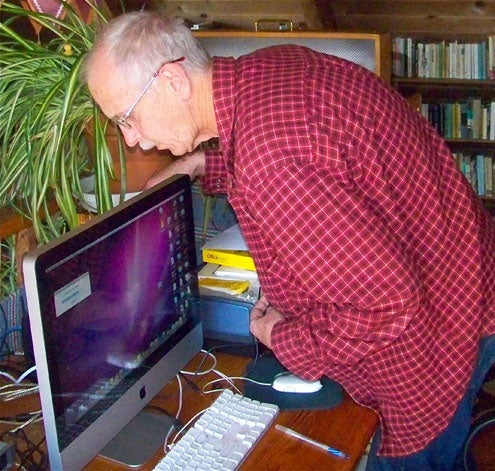
 area man
> Xentron Holy Reaper of Worlds
area man
> Xentron Holy Reaper of Worlds
01/14/2014 at 15:46 |
|
I've been holding the power button for six days and nothing has happened.
 Xentron Holy Reaper of Worlds
> area man
Xentron Holy Reaper of Worlds
> area man
01/14/2014 at 15:48 |
|
Have you tried releasing the button?
 area man
> Xentron Holy Reaper of Worlds
area man
> Xentron Holy Reaper of Worlds
01/14/2014 at 15:51 |
|
Ugh, no!
 Xentron Holy Reaper of Worlds
> area man
Xentron Holy Reaper of Worlds
> area man
01/14/2014 at 15:58 |
|
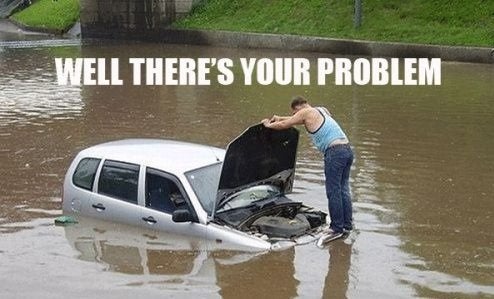
 Nibbles
> area man
Nibbles
> area man
01/14/2014 at 16:14 |
|
Keep in mind that you're only as fast as the slowest component - in this case that processor. I would recommend running 7's experience index (or whatever it is called) to see how it stacks up in memory and hdd before throwing money at it
 area man
> Nibbles
area man
> Nibbles
01/14/2014 at 16:16 |
|
Wise words.
 ZHP Sparky, the 5th
> area man
ZHP Sparky, the 5th
> area man
01/14/2014 at 16:32 |
|
After my previous message i went on to the ubuntu site...it made me want to install it again. They've made it look really sleek and even nicer. It's really a great no frills, fast operating system. And you can install it on top of windows and try it out first, so very little risk. I think I'm going to dig up my old laptop and try giving it a new life too!
 JACU - I've got bonifides.
> area man
JACU - I've got bonifides.
> area man
01/14/2014 at 19:49 |
|
I just installed a Crucial 120GB SSD and Windows 7 Pro 64 in/on my laptop (Lenovo ThinkPad X61t I purchased back in '07) this weekend. I had to use a custom BIOS to make it run at SATA2 speeds. Other than the 1024x768 display, I lack for nothing. If you go my route, make sure you configure Windows in such a way as to take advantage of the SSD. Opinions vary, but you'll find generally agreed best practices for this with a search.
 area man
> JACU - I've got bonifides.
area man
> JACU - I've got bonifides.
01/14/2014 at 20:03 |
|
Awesome, glad to hear its working out. Thanks!
 Axial
> area man
Axial
> area man
01/15/2014 at 01:32 |
|
After RAM, solid state drive would also do miracles for your performance. Faster boot times, shorter seek times, faster read and write. Your programs, opening up when you click them and not 10 seconds later.
 area man
> Axial
area man
> Axial
01/15/2014 at 09:10 |
|
That sounds peachy.